First – set up a Google account. by going to google.com (see help images below)
Second – email kaz@kazmaslanka.com and ask him to grant you permission to be a contributor. An email will be sent to you
The image below is the first thing you see when you go to Google.com -- Click the "sign on" button in the top left corner and go to the next screen.
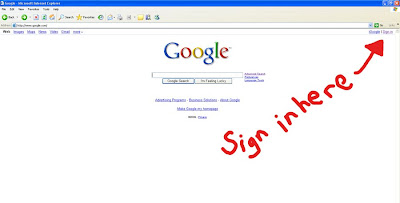
Click on the button that says "create a new account" And follow the instructions.
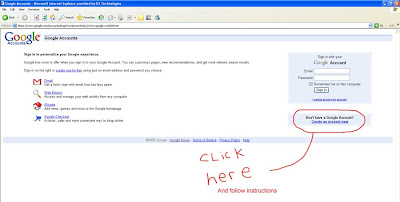
Once you have created your Google account you are ready to receive an invitation from kaz@kazmaslanka.com . Email him and ask him to send you an invitation. When you get the invitation it should look similar to the image below. Click on the blue line and follow it to the next screen.
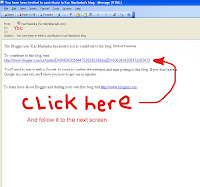
Here is where you accept your invitation and are ready to join the group.

Once you have finished you can go to http:www.blogger.com and sign in to your blogger dashboard. Start posting!
If you have any questions you may email kaz@kazmaslanka.com
Cheers!

No comments:
Post a Comment